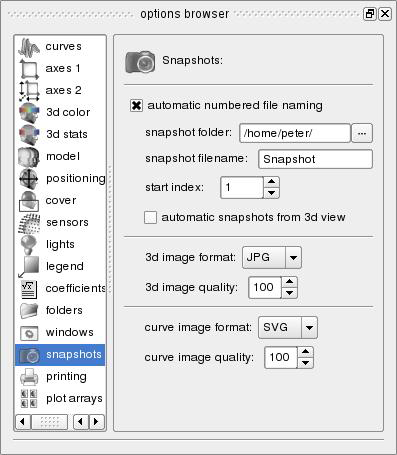Takes a snapshot of the
currently displayed graph in the mapper dock widget.
Takes a snapshot of the
currently displayed graph in the mapper dock widget. 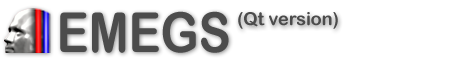
Snapshots are configured on the snapshot tab of the options browser
dock widget, and triggered from the file toolbar using the camera
icon. File format and image quality can be selected, with JPG
being the standard file format for 3d snapshots.
 Takes a snapshot of the
currently displayed graph in the mapper dock widget.
Takes a snapshot of the
currently displayed graph in the mapper dock widget.
 Takes a snapshot of
the currently displayed graph in the 3d view tab.
Takes a snapshot of
the currently displayed graph in the 3d view tab.
 (not yet supported)
(not yet supported)
 (not yet supported)
(not yet supported)
Automatic file naming to a specified folder can be activated to speed
up file saving. Automatically saved snapshots use the image format and
quality specified on the options browser. Files are numbered starting
with the given start index and incremented as long as equally named
files exist. Thus, files are never overwritten.