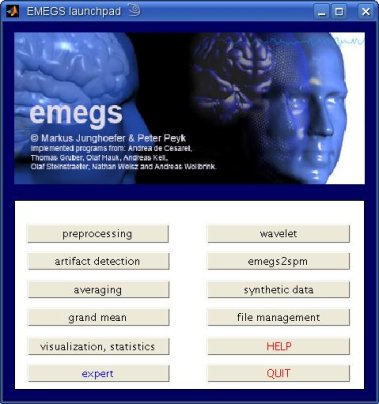
EMEGS (ElectroMagnetic EncaphaloGraphy Software) was programmed to
analyse data collected with high resolution EEG and MEG. It is written
in the
MATLAB programming language and cannot run without the MATLAB
environment (6 or higher). Moreover, for full functionality, it
requires the 'Signal Processing Toolbox' and the 'Statistics Toolbox'.
Initially it was programmed in order to analyse data collected with
an 128 sensor Electrical Geodesics EEG device, and a Bti 148 MEG
system, therefore, these data formats are best supported. Support for
the Neuroscan, BDF and CTF data format has recently been added. The
programs
are optimized for high density sensor arrays and may not be adequate
for use with a low number of sensors: artefact detection, sensor
interpolation and average reference calculation (for EEG data) rely on
sufficient head coverage and will not work properly for single sensor
setups.
This software is not a crash-safe! It was developed to allow for
various types of data analysis, rather than to be crash-safe and
selfexplicit. The documentation is short and incomplete. So be warned:
there will be problems! You should be familiar with Matlab, or at the
very least know somebody who is, to make good use of it. Moreover,
there is no warranty whatsoever about the correctness of any results
you obtain with EMEGS. We have successfully been using it for many
years now, but there may be errors.
EMEGS is free software.
You can redistribute it and/or modify it under the terms of the GNU
General Public License as published by the Free Software Foundation
(see about page).
When first using EMEGS programs, set the Matlab search path to
include all subfolders of the Emegs folder. After this, all EMEGS
functions are available, and you can start with the data analysis. Type
emegs to start a launchpad for all major submodules. You can
activate more or less options for each module by selecting the 'expert'
or 'easy' mode on the launchpad.
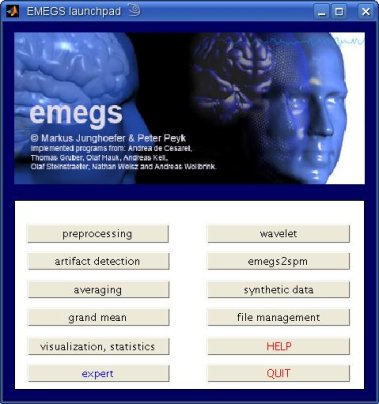
Each
submodule can also be called by typing its name in the command window
and pressing return. The most important functions and their names are
now summarized:
Use PrePro.m to filter
and segment continuous data and
calculate
artifact detection parameters (see 'a commented walkthrough...' ).
Use EditAEM.m in order to perform SCADS (statistical control of
artifacts in dense array systems).
Use EmegsAVG.m in order to average the data.
Use emegs2d.m to display averaged data.
Source localization, 3d-visualization and statistical analysis are
integrated in this module.
Use WaveApp.m in order
to calculate wavelet analysis.
Use GenSynthData.m in order to generate synthetic data.
Use Eeg2Spm.m in order to create volume data in the spm analyse
format for each trial of your EEG or MEG data.
After extraction, the EMEGS-folder has the following subfolder structure. For full functionality, all folder have to exist and to be included in the matlab path. The coefficient folders are initially empty (except the 'emegs3dInvCoeff'-folder), and will be filled when coefficients are calculated and written to file for your specific sensor configuration.
| emegs2dlib | main m-file folder for all emegs-functions |
| emegs2dUtil | sensor configuration files, calculation scripts, sensor
groups. Must contain the following subfolders: CalcUserFiles, FilterCoeff, Designs, Groups, Intervals, Iois, Models, Rois, SensorCfg, SymmetryPairs, SynthDipMomen, ViewDefault, Textures |
| emegs2dTestData | Rawdata, ERP, ERMF, Wavelet... |
| emegs3dCoeff40 | spherical spline coefficients |
| emegs3dLegCoeff | legendre coefficients |
| emegs3dInvCoeff | source localization coefficients |
| emegsHelp | help files |