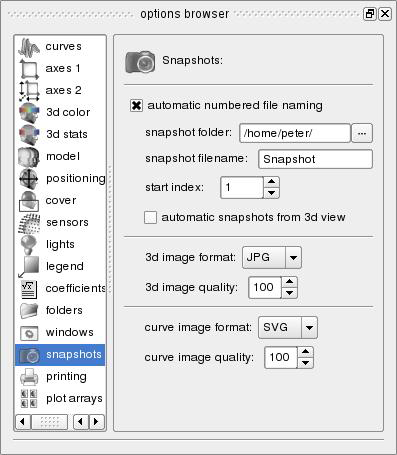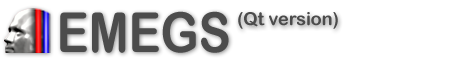
Snapshots are configured on the snapshot tab of the options browser
dock widget, and triggered from the file toolbar using the camera
icon. File format and image quality can be selected, with SVG as
standard vector
graphics format for curve plots. SVG files can be opened with Adobe
Illustrator (commercial) on Windows (and then converted to a
windows metafile
for
editing in Microsoft Office) or with Inkscape
(open source, see http://www.inkscape.org)
on all major platforms (Linux, Max OS X, Windows).
Microsoft Windows specific:
On Windows, if Inkscape
is installed, you can additionally activate automatic conversion
to a windows metafile. To
enable EMEGS (Qt version) to call Inkscape, activate the
corresponding checkbox in the EMEGS (Qt version) options and specify
the full path of the Inkscape executable
("inkscape.exe" on Windows) on your computer (something like
"C:\Program Files\Inkscape\inkscape.exe"). If setup in this way, you
can also activate the "copy to clipboard" option, which will let you
paste the graph directly into other office applications.